Using uBlox SBAS corrections¶
The uBlox F9P receivers can be configured to enable the SBAS corrections constelations
Firmware update¶
SBAS corrections require a later version of F9P firmware. Use FW version HPG 1.32 from the F9P downloads page on the uBlox site. To update the firmware on the F9P, follow these steps:
- Open the Inertial Sense EvalTool
- Navigate to the Data Sets tab. Open
DID_SYS_CMDfrom the sidebar (see the image below) - Set
commandto11andinvCommandto-12to enable passthrough to GNSS1 (set12and-13for GNSS2) - Close the serial port (Settings tab)
- Open the device in uBlox u-center (u-center 22.07)
- Update the firmware in u-center per u-blox instructions. Baudrate should be set to 921600.
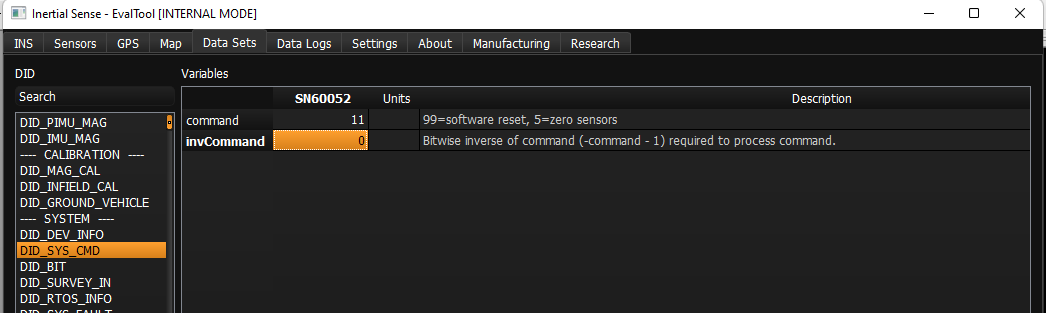
Configuration of the F9P¶
With the uBlox 1.32 firmware installed on the F9P SBAS can be enabled using the standard constelation selection methods described in the GNSS Constelations page.